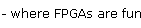☰
Graphic LCD panel 1 - Introduction
Graphic LCD panels use a digital interface and are easy to interface to FPGAs.
The different interfaces
Graphic LCD panels come in 2 flavors:
- With a Video-like interface
- With a CPU-peripheral-like interface
| 1. Video-like interface | 2. CPU-peripheral-like interface |
|---|
| Advantages |
- Low cost & widely available (used in notebook computers for example)
- Easy to control from an FPGA
- Freedom on what is displayed (frame-buffer/on-the-fly video/sprites/hardware mouse cursor ... or any combination of these)
|
- Easy to attach to microcontrollers
- A frame-buffer memory is integrated to the panel
|
|---|
| Disadvantages |
- Requires a video controller (FPGA or dedicated chip)
- Requires some external memory (for the frame-buffer, character generator, ...)
|
- Higher cost & lower availability
- For frame-buffer applications only
|
|---|
| How it works |
- Uses a video signal - with HSync (horizontal sync) and VSync (vertical sync) pulses
- Similar to a VGA signal, but with digital video signals
|
- The panel appears like a memory (SRAM) to the microcontroller
- The CPU writes to the SRAM and the data appears on the screen
|
|---|
This project uses "type-1" panels - since we use FPGAs here, that's the most appropriate.