
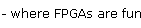
Xilinx ISE quick-start guide
You can download the free ISE here.
1. Create a new project
Run the ISE "Project Navigator" software.
Select "New project"...

then choose a project name and directory

then click "Next" to select the device (for example for a Pluto-IIx, choose the Spartan-3A XC3S50A in a VQ100 package)

and click "Next" and "Finish".
2. Add the top-level file
Click "New Source"...

then select "Verilog Module" and give it a name.

Type the following text (as-is, this is case sensitive):

and save.
3. Assign the pins
Click "New Source" again.

Select "Implementation Contraints File", give it a name...

and type the following.

before saving.
4. Set the programming properties
Select the "ledblink" top level, then get to the programming file properties

and make sure to float the unused pins.

5. Generate the FPGA programming file
Select "Run" and wait a few tens of seconds.

Congratulations!

6. Want to learn more?
Go to Xilinx's ISE In-Depth Tutorial page.